Do you have questions about when tuition is due or paying your tuition? You can also contact the Student Accounts Office by email at [email protected].
Would you like to set up a meeting with the Financial Aid Office to go over questions you might have regarding your scholarships, grants, loans or other financial aid questions? If so, please sign up HERE. You can also contact the Financial Aid Office by email at [email protected].
Important Financial Aid Information
The Financial Aid Office at Newman University would like to share with you some tips that will help you get started navigating your financial aid.
- If you have not logged in to your financial aid portal, you can do that by following the link below and clicking on “First Time User”. Log into Financial Aid Portal
(If you are not able to activate your account for some reason, please contact our office at [email protected]) - If you have loans that are pending, please accept or decline those on your Financial Aid Portal.
To help you calculate the need for student loans, below you will find an Estimated Cost per Semester of tuition and fees (based on 12 credit hours of enrollment) as well as housing and food charges. You can also view your estimate statement on NU Pay.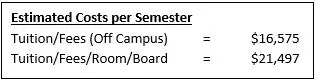
Additional information regarding Tuition and Fees can be found here.
- Once logged in to your Financial Aid Portal, look for the following to accept or decline aid.
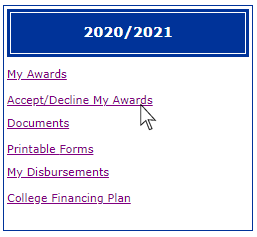
Scroll to bottom of page and scroll to the right.- Select accept or decline current aid or change loan amounts and then accept or decline.
Submit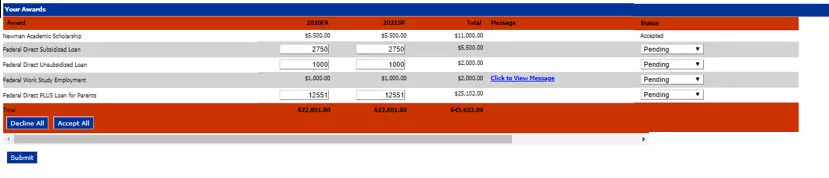
- If you are planning to accept subsidized and/or unsubsidized loans, complete these loan documents:
Master Promissory Note – Log in with FSA username and password
Entrance Counseling - Log in with FSA username and password - Complete the FERPA (Family Education and Rights to privacy Act) if you want to grant permission for someone (parents or spouse) other than yourself to access your financial information and/or grades. FERPA Form.
Once completed, please let us know and we can give you a link to upload it to your Financial Aid Portal.
Steps for viewing your Estimate/Statement
- Log into NU Pay If you have not logged in to NU Pay before, you will need to "Create New Account" on the login page.
- Click on the Statement tab
- Click on most recent statement (see example below)
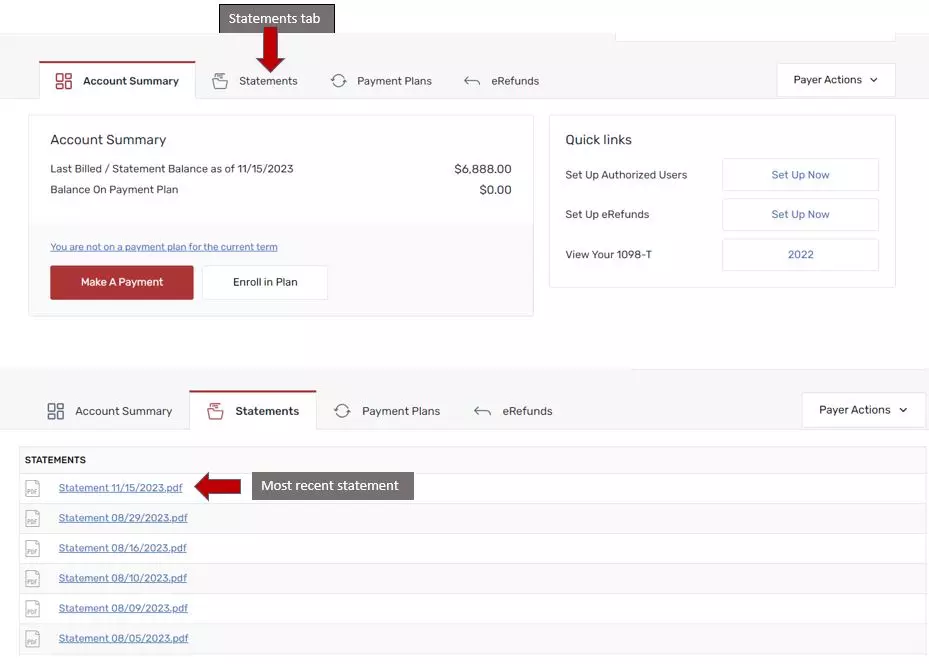
If your statement shows a balance due in ( ), that is a credit balance, not what you owe.
After viewing your Estimate/Statement
If you have any questions about paying your tuition or setting up a payment plan, please contact the Student Accounts Office at [email protected].
If you have questions regarding your scholarships, grants, loans or have other financial aid questions, please contact the Financial Aid Office at [email protected] or set up a meeting using the link at the top of the page.
